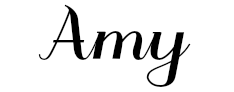This Christmas-Break I wanted to make sure I was making the most of my time, I didn’t want to ‘veg-out’ like I normally do.
The holidays always seem to disappear when I do that. So I planned that once I had a free day, I’d focus on planning my time better. (planning to plan seems crazy but it gave me a dedicated time to save time).
Of course, it quickly turned into a resolutions list as I was planning what I want to do with my time next year. So that’s what I did, I set myself some new year’s resolutions.
“Will the future bring us prosperity?
Who knows? But, deciding on your new year’s resolutions can make the difference between achieving amazing things this year, cutting your own path, or, stagnating.“ – See my resolutions.
Planning your time more effectively ( I know – I’ve done one of these already).
But it can be made so much more effective with these handy tips. So install a calendar app on your phone, google calendars will sync to your emails so I recommend doing that. Or, if you’re a dedicated ‘journaled’ block your calendar out with time usage.
Google Calendar – Using it effectively!
First things first – Why do you want to use your time more effectively?
If it’s to earn more money/spend more time with friends, your time-blocking must be used to help support earning more money/socialising. Don’t just free up time and not give yourself objectives to meet in that time.
What’s your current routine? What’s wrong with it and how can you improve it? I found a great video on YouTube with planning your routine based on your current mistakes. Are you a tv browser or do you get distracted easily? You can find out by plotting an average day out on a minute-based calendar, even putting down doing the washing up.
5-minutes here 20minutes there really adds up to hours wasted if you’re not noticing what you’re doing throughout the day!
Blocking & avoiding time wastage.
Blocking, literally means not allowing something in. Block-off all hours you have no choice but to use up, I’d recommend using grey or dark colours for these. For me these are 7.30am-5.30pm as it includes my commute and working hours. I also block my sleep time from 11pm-5.30am as these are more flexible but are my ‘maximum’ times.
Leaving me with around 2 hours in the morning and around 4 hours in the evening. Some of these hours might be used for cooking/cleaning/grocery shopping but giving yourself a blocked calendar means you can see what days can be more flexible…
Flexible Tasks
Once your blocked calendar is filled, now it’s time for your flexible tasks. These are ‘must-do’s but have no set time-place in your current calendar. Grocery Shopping, Showering, Brushing Teeth, Washing & Cleaning.
How long does it take you to do these tasks? If you notice a few hours you can fill these gaps with your flexible tasks.
Making the most of your ‘free-time’
Once you’re tracked your minutes wasted and when those most likely occur, I have Fridays & Saturdays as almost completely wasted days and have planned for some relax & productive time in those hours. Set time to do nothing.
Yep, you heard that right. To be productive our brains need to switch down completely, you can use this as ‘veg-out’ time if that’s what you like, or read a book, go for a walk, whatever it is you enjoy doing. I tend to do some cleaning, walking or if I’m honest, some tv-watching, when I need to switch down I set time after 6pm on 3 evenings to switch off.
All schedules will flex and change but having your flexible time really shows how limited your time is, make the most of it! Achieve something every month but planning ahead, small tasks equal large achievements.
My free-time is fuchsia and greens and whilst I’d absolutely love to paint my calendar green, to achieve my tasks I need to be productive.
My ‘Money Making Time’
This first week of January I’m working on setting up a freelancing page on PPH as you can see. Next week I’ll be working on advertising for that service but planning to far ahead can force your hand at time-wasting if it’s not the right task to be doing at that time.
Each week – reassess.
Time is flexbile, so planning too far ahead isn’t productive
Each Sunday I have ‘chill-time, so I use an hour of it to assess my weekly tasks, adding in a shopping trip or planning my showers around my workouts (they’ll go from blue to grey). If I need to go out on Wednesday during my ‘chill-time’ I’ll move that time to Friday, so I still get my well-deserved rest!
My colour chart:
- Grey – Blocking Time.
- Blue – Flexible tasks
- Pale green – Eating/food related, includes clearing up and food-prep.
- Dark Green – Working out. One of my ‘free-time tasks’ is to work out more.
- Fuchsia Purple – Money making/productive time
- Yellow – Going-out, events.
- Lavender – Veg out/undecided time.